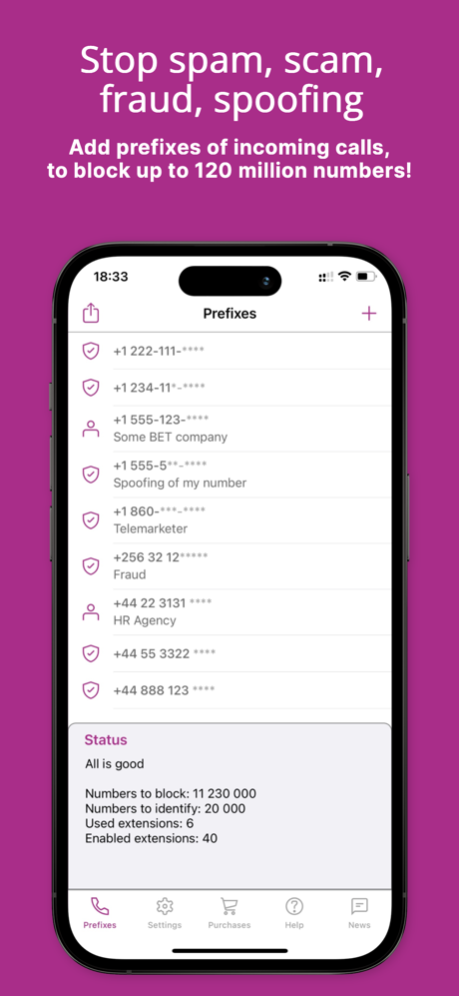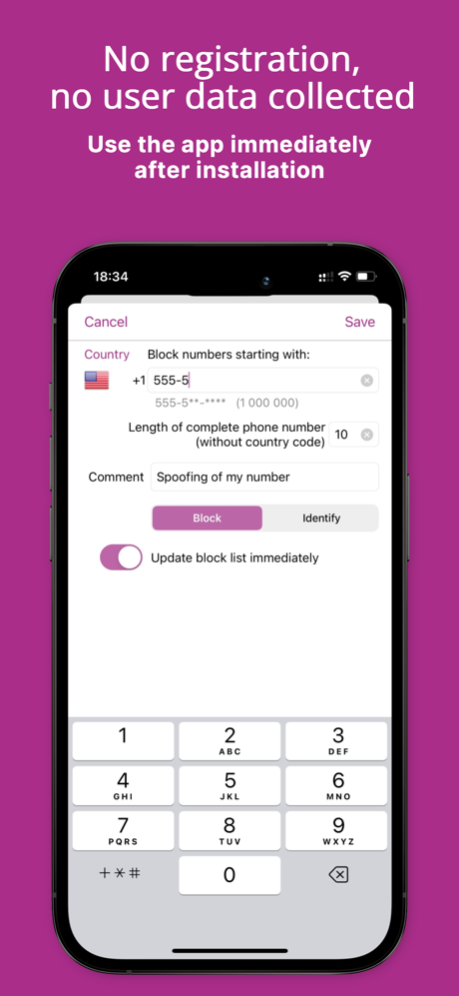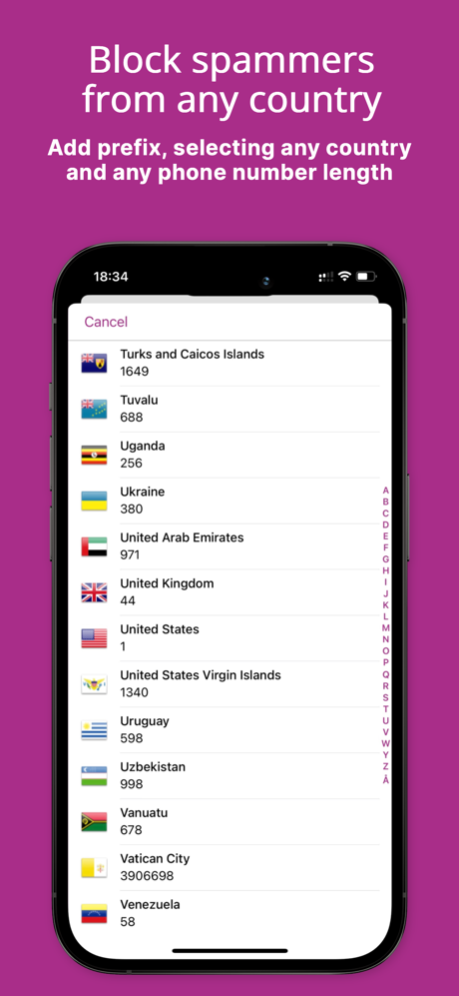WideProtect Spam Call Blocker 6.8.0
Free Version
Publisher Description
Excellent tool to block annoying robocalls, telemarketers, spam texts, and phone scammers.
Just define phone number prefixes and block up to 120 million numbers!
Forget about unwanted calls and spammers spoofing tricks. No registration, no user data collected.
Now there are two ways to add new prefix:
1) quick one - open incoming call in Phone app, tap on action "Share Contact", then tap on action "Block in WideProtect" and then remove several last digits of phone number;
2) classic one - in the application, tap on "+" button, choose Country and check if phone number length is correct, then type several digits of phone number to block.
The latest version supports blocking up to 120,000,000 phone numbers - whole 12 area codes in the USA!
WideProtect is free to download. A subscription is required to use the application, but you can try it out completely free for 3-7 days (depends on subscription plan).
WideProtect was mentioned on:
- Mac Geek Gab Podcast (https://www.macobserver.com/show/mac-geek-gab)
- LifeHacker (https://lifehacker.com)
- Beebom (https://beebom.com/how-to-block-spam-calls-a-complete-guide/)
Don't forget to give permissions to block numbers to all 60 WideProtect extensions through iPhone Settings: Phone: Call Blocking & Identification.
The app requires iPhone 6s and higher, iOS 15 and higher.
Use Help tab to see details about how the app works and watch video instruction, and please write email to me (vandrusik@gmail.com) in case of some troubles or questions. Thank you all!
IMPORTANT NOTICES:
- Do not remove the app from iPhone memory while it's updating blocking list - but you can do it after updating.
- Blocked calls may be forwarded to voicemail, as it works on mobile operator side (contact your mobile operator for details).
- If you use 'Do Not Disturb' mode, blocked calls may appear silently on Home screen and in Recently list - to avoid it disable DND mode.
- Sometimes iOS does not display WideProtect extensions in iPhone Settings immediately - in this case just add needed prefix to the app, then wait for 1-2 minutes, and then go to iPhone Settings.
- WideProtect functionality is available via auto-renewable subscription for $0.99 per month or $9.99 per year. Payment will be charged to iTunes Account at confirmation of purchase, subscription automatically renews unless auto-renew is turned off at least 24-hours before the end of the current period, account will be charged for renewal within 24-hours prior to the end of the current period, and identify the cost of the renewal, subscriptions may be managed by the user and auto-renewal may be turned off by going to the user's Account Settings after purchase.
- you can read Terms of Use (EULA) here: https://www.apple.com/legal/internet-services/itunes/dev/stdeula/
Mar 4, 2024
Version 6.8.0
Small UI improvements.
Added link to supplementary application WideProtect SMS Blocker on Settings screen.
If you find the application useful, please rate it in the App Store, I will really appreciate it. Thank you!
About WideProtect Spam Call Blocker
WideProtect Spam Call Blocker is a free app for iOS published in the System Maintenance list of apps, part of System Utilities.
The company that develops WideProtect Spam Call Blocker is Valerii Andrusyk. The latest version released by its developer is 6.8.0.
To install WideProtect Spam Call Blocker on your iOS device, just click the green Continue To App button above to start the installation process. The app is listed on our website since 2024-03-04 and was downloaded 6 times. We have already checked if the download link is safe, however for your own protection we recommend that you scan the downloaded app with your antivirus. Your antivirus may detect the WideProtect Spam Call Blocker as malware if the download link is broken.
How to install WideProtect Spam Call Blocker on your iOS device:
- Click on the Continue To App button on our website. This will redirect you to the App Store.
- Once the WideProtect Spam Call Blocker is shown in the iTunes listing of your iOS device, you can start its download and installation. Tap on the GET button to the right of the app to start downloading it.
- If you are not logged-in the iOS appstore app, you'll be prompted for your your Apple ID and/or password.
- After WideProtect Spam Call Blocker is downloaded, you'll see an INSTALL button to the right. Tap on it to start the actual installation of the iOS app.
- Once installation is finished you can tap on the OPEN button to start it. Its icon will also be added to your device home screen.